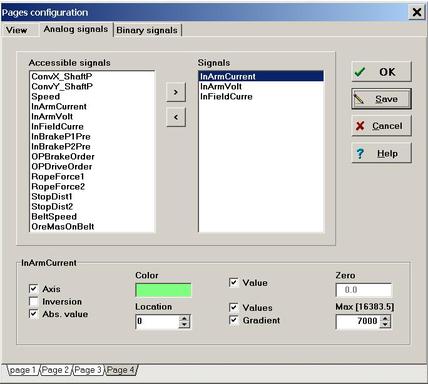Analog signals layout configuration
In order to set the analog signals' layout appearance one should click the Analog signals tab of the Pages configuration dialog – see fig.4.3. A configuration panel for analog signals opens. In the left Accesible signals window a list of all analog signals registered by given AR datalogger is displayed and in the right Signals window a list of displayed on current page analog signals is shown. Here it is possible:
Now it is possible to:
- Define which signals are to be present on current page.
- Define additional displaying parameters separately for each analog signal.
Subsections
- Adding and removing analog signals' plots to the window
- Additional displaying parameters
- Defining plot's color
- Defining of analog plots' Y-axis position
- Scaling of the plots
- Configuration of the Cursor and Cursor delta windows contents.