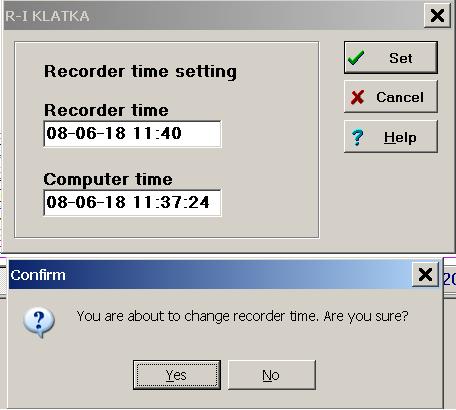Datalogger time setting (available only for AR-2c dataloggers)
By means of LOGGER program it is possible to read current register's date and time, and , for AR-2c registers, it is also possible to change this date and time.
Warning: Date and time settings can be done only in the AR-2c dataloggers, but one should be very careful about using this function, because frequent date and time changes can cause difficulties in reading data from the datalogger or even can cause data damage.
In order to read/change the date or/and time one should have set the physical connection between the computer and the datalogger and after do the following:
The AR-2c datalogger time setting:
- From menu Options choose Recorder time. The Choose shaft dialog opens.
- The Choose shaft dialog opens
- Choose the datalogger to change the time
- a Recorder time setting dialog opens (see fig. 21.1) where there is register's date and time displayed in upper edit box, and computer's date and time in the lower edit box.
In case the time correction is necessary one should:
- Enter new date and time in the recorder time edit box by means of the keyboard or by double-clicking in the computer time field – which makes the computer time be copied into recorder time field
- Press the ``Set'' button – a warning message will appear on the screen
- To change the datalogger time press ``Yes'' or
- Choose ``No'' to abandon setting
- To change the datalogger time press ``Yes'' or