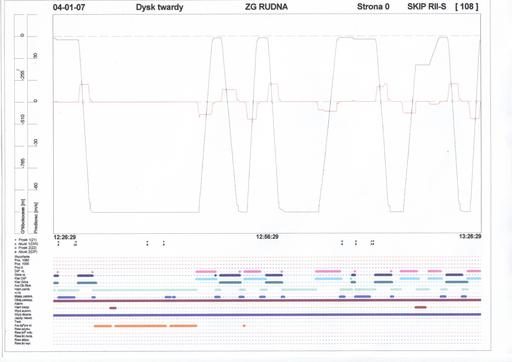Printing
Each charts from any window can be printed on the system printer. The print-outs' quality depends on the printer and its driver.
Warning: The printer should be connected to the computer and appropriate driver should be installed in Windows system.
The printing can be accomplished in two following ways:
- by means of Print... option - The screen contents completed with additional information will be printed. This information comprises: signal's names, analog signals' scales, mine's and shaft's names, datalogger serial number, date and time. Although the cursor's window or single stroke window, even if displayed, won't be prinded.The print out will be performed with printer's resolution – so that usually with a good quality.
- By means of Print copy… option The chosen window's copy (with all its elements) will be printed. The printout will be performed with screen resolution – so that usually with poor quality..
- Set the program focus on the window
- from menu File choose Print… or
- from menu File wybrać Print copy…
- The standard Print dialog opens
- Now it is possible to choose the printer (if more than one are available), and amount of copies.
- set
- the printing properties and
- amount of copies.
- By default the printout orientation will be set for landscape, if needed it can be set for portrait using Properietes option in the dialog window
- Confirm by using ``OK'' button