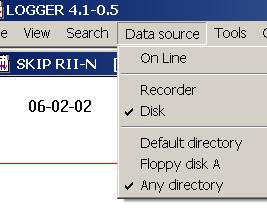Data source selection
In order to select data source one has to:
- Set the program focus on the window
- from menu Data source select:
- disk -– if you want to work with data archives, or
- recorder - if you want to browse data directly from datalogger's memory or
- On Line - if you want to view data in the ``on-line'' mode i.e. the screen will be updated as the data are transmitted from the register (every minute)
- In case we have chosen disk it is possible to view data:
- from default directory – menu Data source->Default directory or
- from floppy - menu Data source->Floppy disk A or
- from any chosen directory - menu Data source->any directory
For avoiding ambiguity select data source->recorder mode only for the data window opened with the datalogger which is actually connected to the computer. If not you will get ``wrong recorder connected'' error message and data reading attempt fails.